<style type="text/css">
li {
margin-bottom: -0.2em;
}
</style>
Microsoft's Unified Communications Web API (UCWA) is a RESTful API that exposes Lync Server's Instant Messaging and Presence capabilities. This tutorial focuses on creating an Application and sending an Instant Message (IM), one of many activities enabled by UCWA, but by far the most commonly used.
This tutorial assumes you are familiar with HTTP APIs, RESTful concepts, OAuth and JSON.
The content in these articles are based on my own observations, references and examples from Microsoft's Lync Web Developer site, http://ucwa.lync.com, and demonstrates the techniques that form the foundation of my application Lync Agent.
Support Topologies
UCWA is only available on Lync Server 2013 on-premises deployments. In my world, on-premises can mean both within a corporate network, or hosted in a 3rd party Data Centre.
However, UCWA can deliver message to any Lync deployment, including:
- The local deployment
- External, On-Premises*
- Externally hosted*
- Lync Online/Office 365*
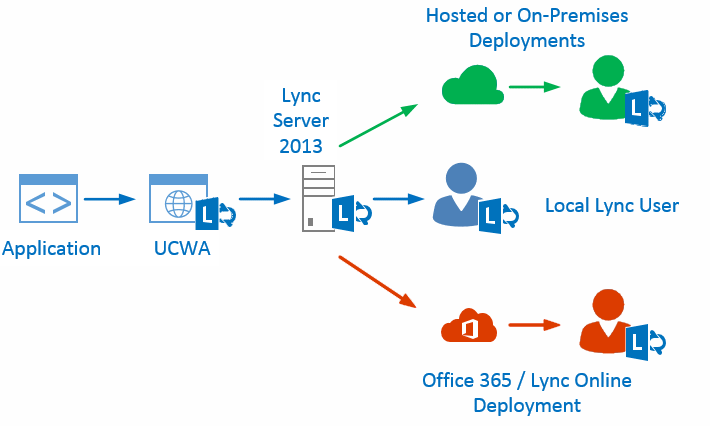
*Where Instant Messages are destined for non-local deployment of Lync Server, the external environment must be Federated with the local environment.
Microsoft has a great tutorial on how to Configure support for allowed external domains in Lync Server 2013.
