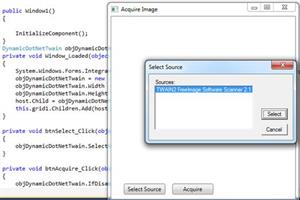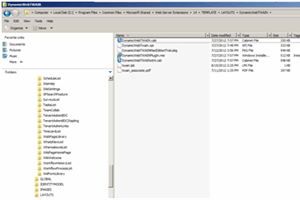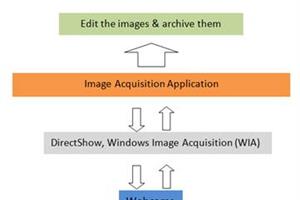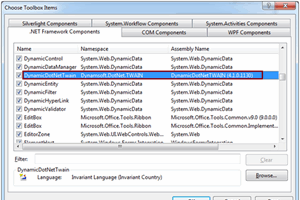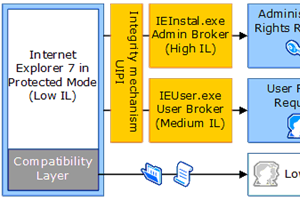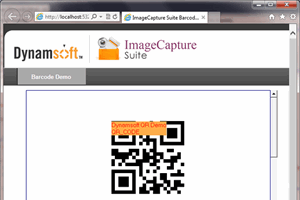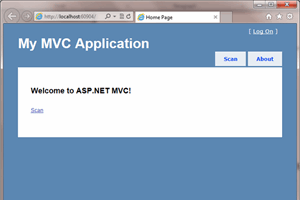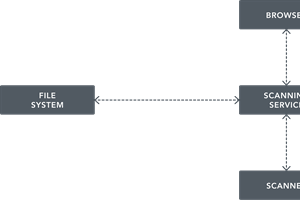- home
- articles
- quick answersQ&A
-
discussionsforums
- CodeProject.AI Server
- All Message Boards...
- Application Lifecycle>
- Design and Architecture
- Artificial Intelligence
- ASP.NET
- JavaScript
- Internet of Things
- C / C++ / MFC>
- C#
- Free Tools
- Objective-C and Swift
- Database
- Hardware & Devices>
- Hosting and Servers
- Java
- Linux Programming
- Python
- .NET (Core and Framework)
- Android
- iOS
- Mobile
- WPF
- Visual Basic
- Web Development
- Site Bugs / Suggestions
- Spam and Abuse Watch
- featuresfeatures
- communitylounge
- help?
Everything / TWAIN
TWAIN
TWAIN
Great Reads
by Dynamsoft
In this article,
by Dynamsoft
In this article,
by Dynamsoft
Get the solution to integrate Image Grab in one web application.
by Rachel Jia
Embed Dynamic .
Latest Articles
by LEADTOOLS Support
In this whitepaper,
by Dynamsoft
In this article,
by Dynamsoft
Scan and Save Images to a Database in C# Using Dynamic .
All Articles
7 Sep 2012 by
In this article, I’ll share with you how to utilize Dynamic .NET TWAIN in a WPF application to process your documents.
30 Jun 2014 by Xiao Ling
28 Sep 2012 by Dynamsoft
5 Nov 2012 by Rachel Jia
Embed Dynamic .NET TWAIN to your .NET application. Capture images from your webcams and read the barcode information.
6 Nov 2012 by Rachel Jia
11 Jan 2013 by Dynamsoft
17 Jan 2013 by Dynamsoft
Image Scanning & Uploading in Web App
21 Jan 2013 by Dynamsoft
Control web cameras or the built-in laptop webcams inside IE, Firefox and Chrome with JavaScript.
21 Jan 2013 by Dynamsoft
15 Mar 2013 by Dynamsoft
26 Apr 2013 by Dynamsoft
This article talks about how to use Dynamic Web TWAIN ActiveX control with Internet Explorer Protected Mode.
23 May 2013 by Dynamsoft
3 Jun 2013 by Dynamsoft
This article will show you how to decode barcodes from an image captured or scanned in a web application with the help of ImageCapture Suite.
10 Jul 2013 by Dynamsoft
This article will show you how to scan and upload documents in an ASP.NET Model View Controller (MVC) 3 web application. We will be using the Dynamic Web TWAIN scanning SDK which is well used to expedite development and deployment of such an application.
11 Jul 2013 by jatu_p
11 Jul 2013 by Stephen Hewison
The problem you have here, is that browsers operate in a sand box which for very good security reasons aren't granted access to your hardware APIs.The reason TwainX will work in IE is because IE supports ActiveX. This is a technology which will allow a website to construct a bridge, if you...
11 Jul 2013 by lewax00
From a web page? You can't...at least not with HTML/JS-based pages.It can be done with Silverlight however (I don't know how exactly, but we have a program that does it - obviously I can't post the code here). Specifically, you could add a Silverlight control to your page to support it, so...
12 Sep 2013 by Dynamsoft
11 Nov 2013 by Dynamsoft
In this article, we will illustrate how to use document scan features in an ASP.NET web application to save scanned files as PDFs to an SQL Server database. We’ll also cover retrieval of image files and their display within your ASP.NET web page.
2 Jan 2014 by Nelek
I am sorry, but as it seems http://canon.driversdown.com/search.asp?Page=5&action=q&catalog=&keyword=PowerShot+A+4000[^] or in http://canon.driversdown.com/search.asp?Page=1&action=q&catalog=&keyword=PowerShot+A+400[^] win 7 is not supported for the A400
11 May 2014 by Rachel Jia
30 Jun 2014 by Jocelyne El Khoury
30 Jun 2014 by Bernhard Hiller
11 Jan 2015 by Rachel Jia
2 Mar 2015 by LEADTOOLS Support
In this whitepaper, we will explore the inner-workings of this innovative framework and highlight how developers can write just a few lines of code to extend and customize it for their application.
3 May 2015 by lakshjoshi
1 Jun 2015 by Xiao Ling
20 Jun 2015 by SaurabhSavaliya
12 Jul 2015 by Rachel Jia
13 Aug 2018 by Member 13930921
Is there any component that I can visually crop picture with free shape marquee and save the result?
27 Feb 2020 by Member 2693183
29 Nov 2020 by htanmsa id
29 Nov 2020 by honey the codewitch
9 Feb 2022 by neticous
22 Sep 2013 by Rachel Jia
7 Nov 2012 by Member 9445399