I just started learning how to work with Office 365 APIs and I should say it's pretty nice and the tooling support with Visual Studio makes it really simple to create connected apps that talk to your Office 365 mails, Sharepoint , OneDrive, contacts, calendars, etc. To get started, you first need a Office 365 subscription, once you get that, you also get an Azure subscription along with that which you can access using the same username and password in the URL.
Once you login to your Azure portal, you will see an Active Directory created for you called Microsoft.
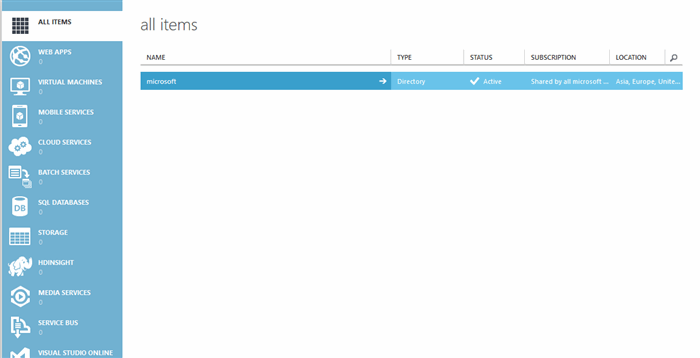
Click on the name to see more details, here you will find many tabs including a tab called APPLICATIONS. Click on Applications tab to see the apps which use this AD.

Registering Your App in Azure AD
Any app which has to talk to Office 365 using APIs has to be registered in Azure AD. Once you register your app, it will appear in the application tab shown above.
The easiest way to register your app is using the connected service feature of Visual Studio. Following are the steps to register your app using Visual Studio.

Sign in using the tenant administrator and you should be able to see all the services you have access to (Calendar, Mail, Contacts, Users, etc.).

Go ahead and click on each service and choose the permissions you want to give to your app.

Following is the list of all actions you can perform using Office 365 API.
What happens next when you click ok is the beautiful part, the tooling takes care of adding all the necessary nugget packages, it even shows you a webpage where you can get started with code samples.


For everything related to Office365 API, check out http://dev.office.com/
For code samples, do check out github.
The post Office365 API – Connected Services appeared first on Tech Musings.
This member has not yet provided a Biography. Assume it's interesting and varied, and probably something to do with programming.




